To begin the Pre-Approval Test on PLIM, click on the "Get Pre-Approved Credit" button on the hero banner or on the banner at the bottom of your screen. Make sure you Log in using your existing credentials or sign up with your active email ID.
Introducing PLIM Pre-Approvals
9 Steps
In this article, we will guide you through the process of conducting a Pre-Approval Test on PLIM which tells you the amount of BNPL loan you are likely to be approved for to use on any treatment from any clinic on our marketplace.
Step 1 Click on Get Pre-approved Credit
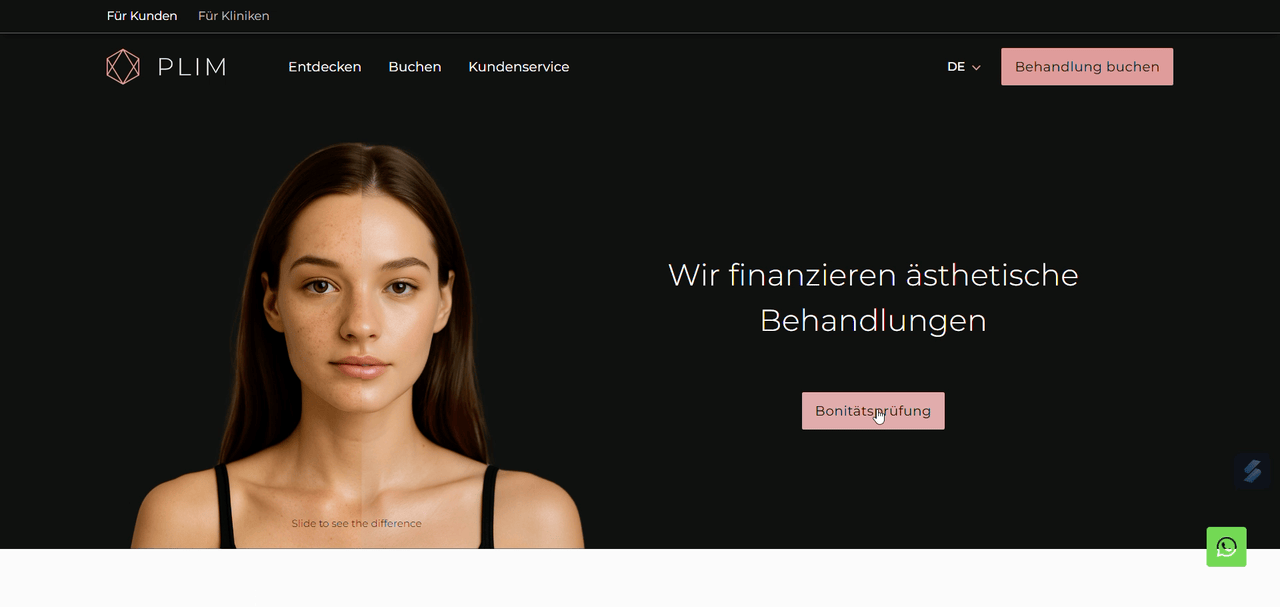
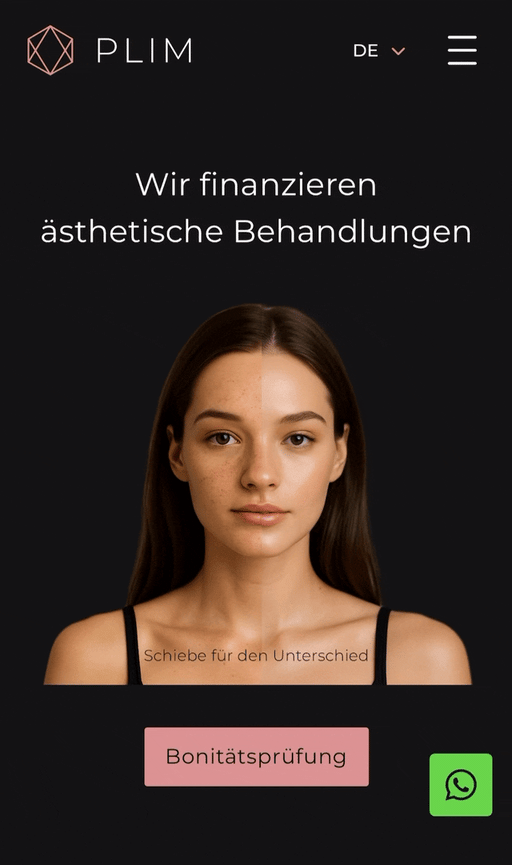
Step 2 Choose the sign up option most suitable for you
As customers, you have the option to use social sign ups such as Google, Outlook, or Facebook, which is the most preferred and easy two-step process. Alternatively, you can choose to continue by entering your email ID and creating a password.
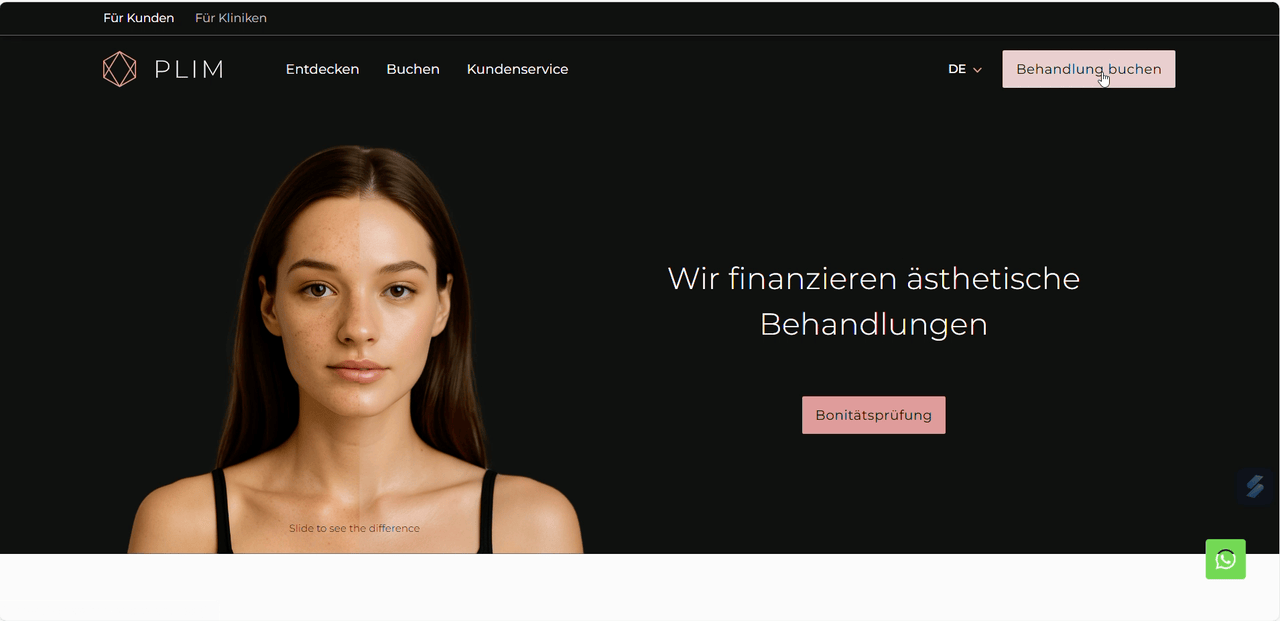
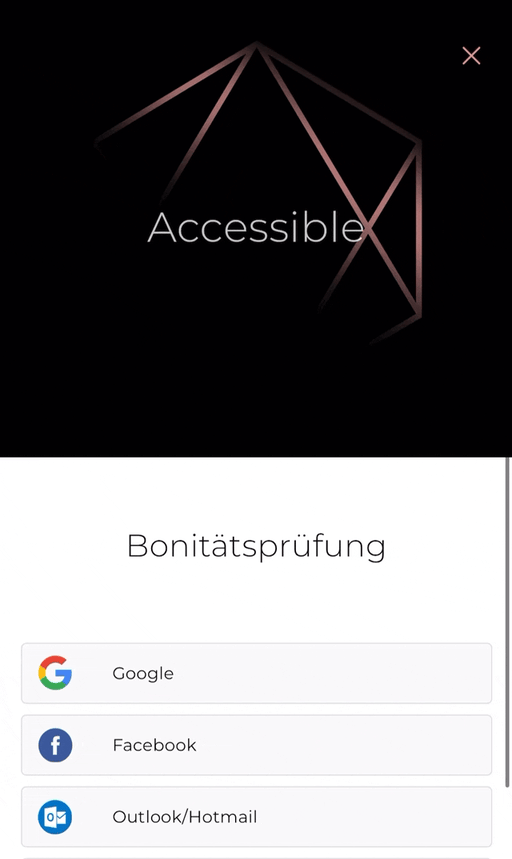
Step 3 Enter Email & verify
If you choose to sign up using the "Continue with email" option, you'll need to provide a valid email address. After clicking on ‘Continue’ Please enter the OTP sent to your email & verify your account.
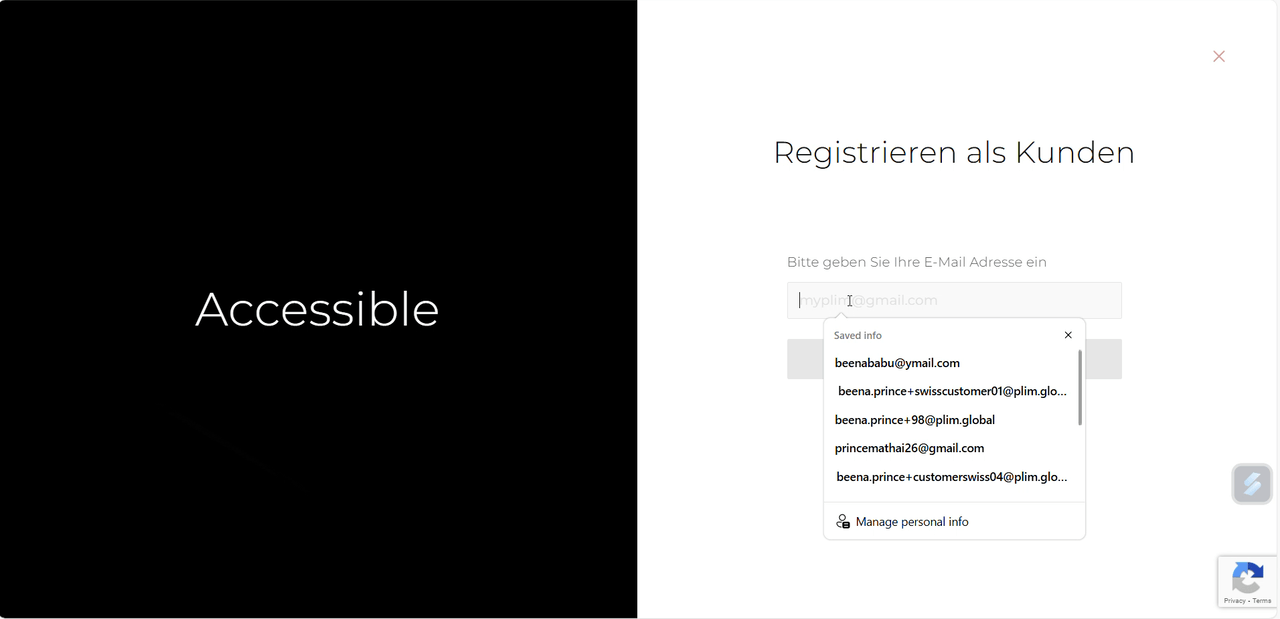
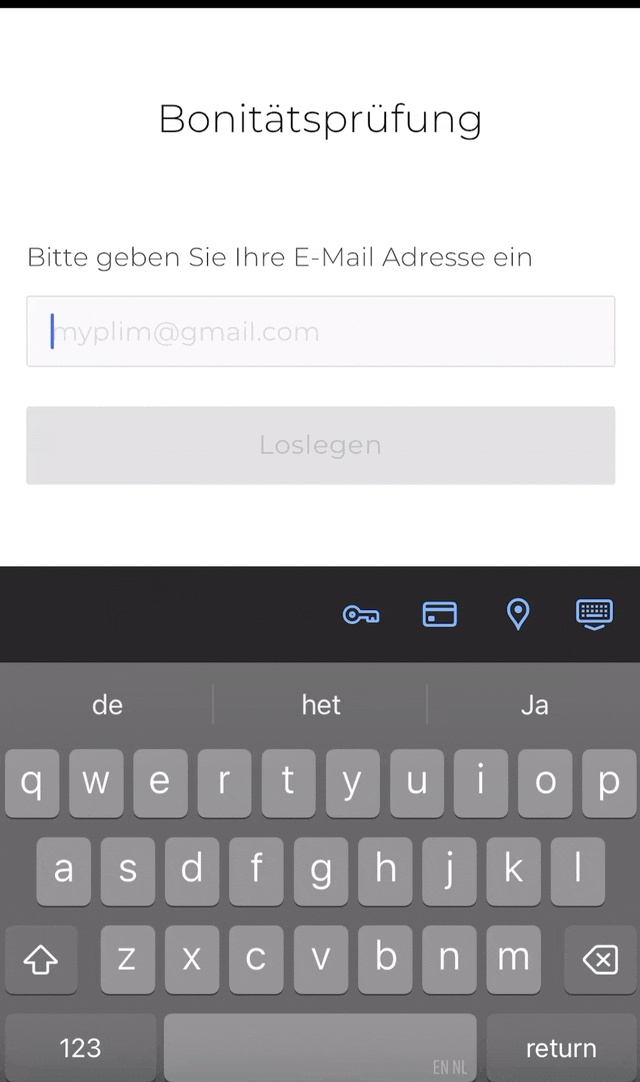
Step 4 Mobile verification
Please enter your active mobile number and we will send you a 4 digit One time Password on your entered personal mobile number.
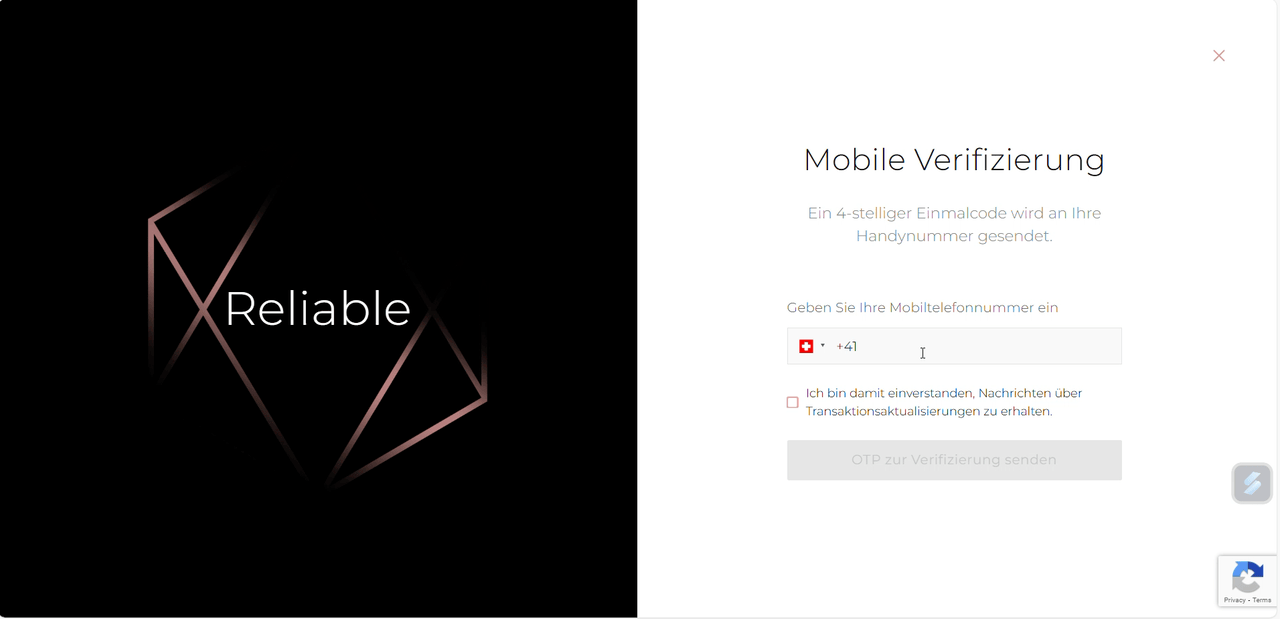
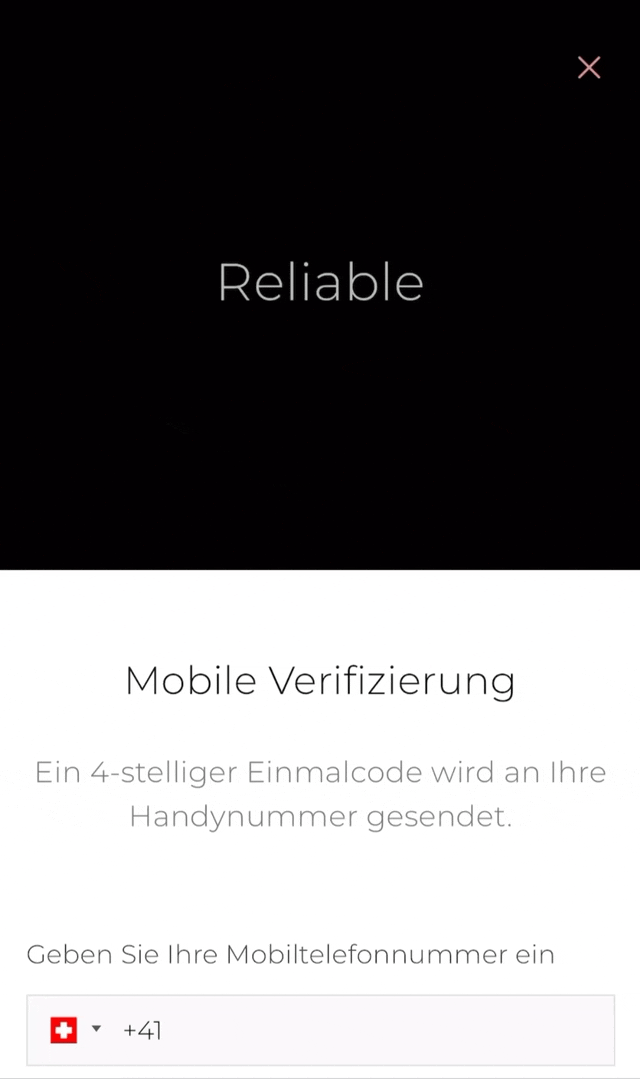
Step 5 Create password and Accept terms
Create a strong password. The system will guide you through the password criteria to ensure it meets the required standards. After creating the password, click on "Continue”. Please accept PLIM's privacy policy and terms of use to proceed
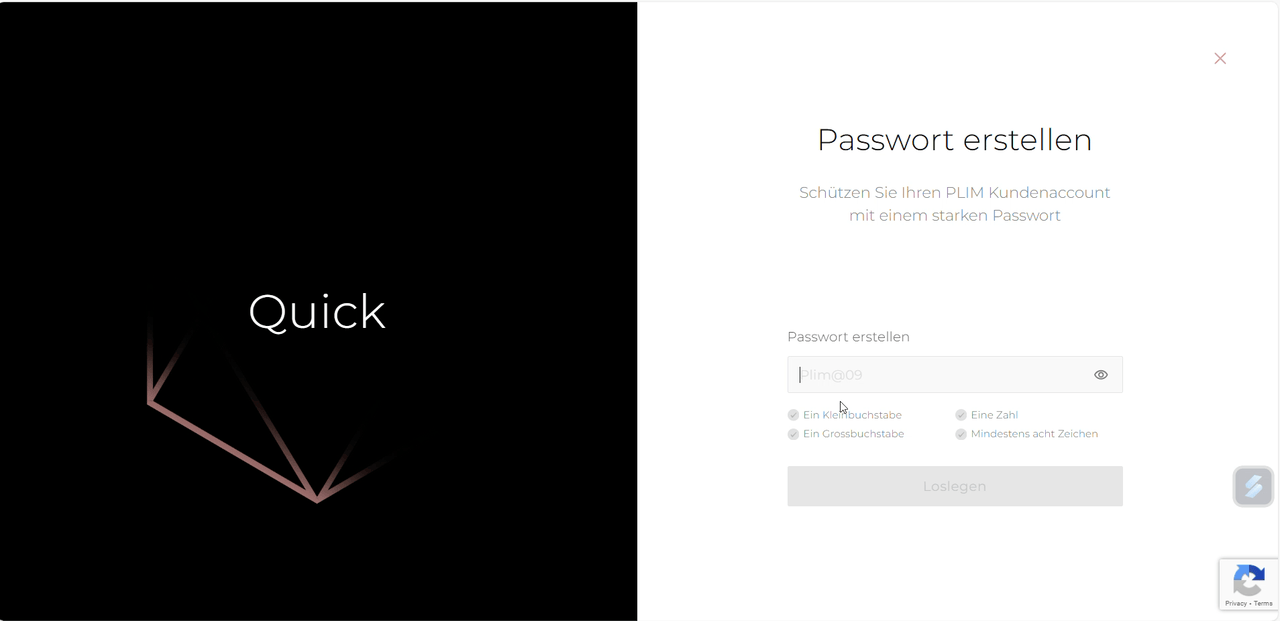
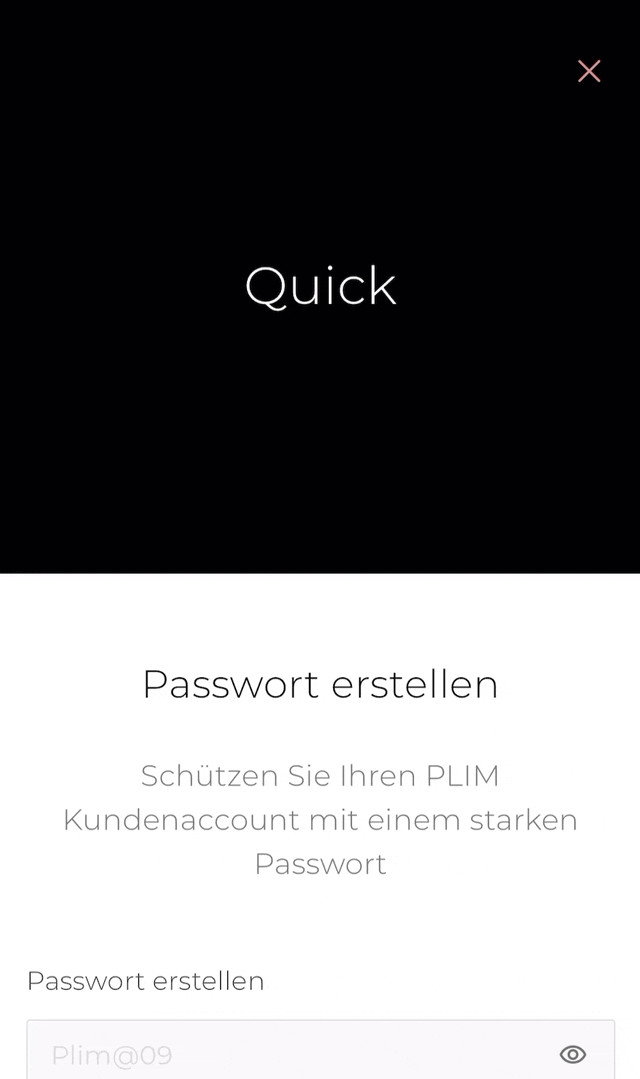
Step 6 Tell us more about yourself
Once verified, please enter your name, date of birth and gender as per the official records.
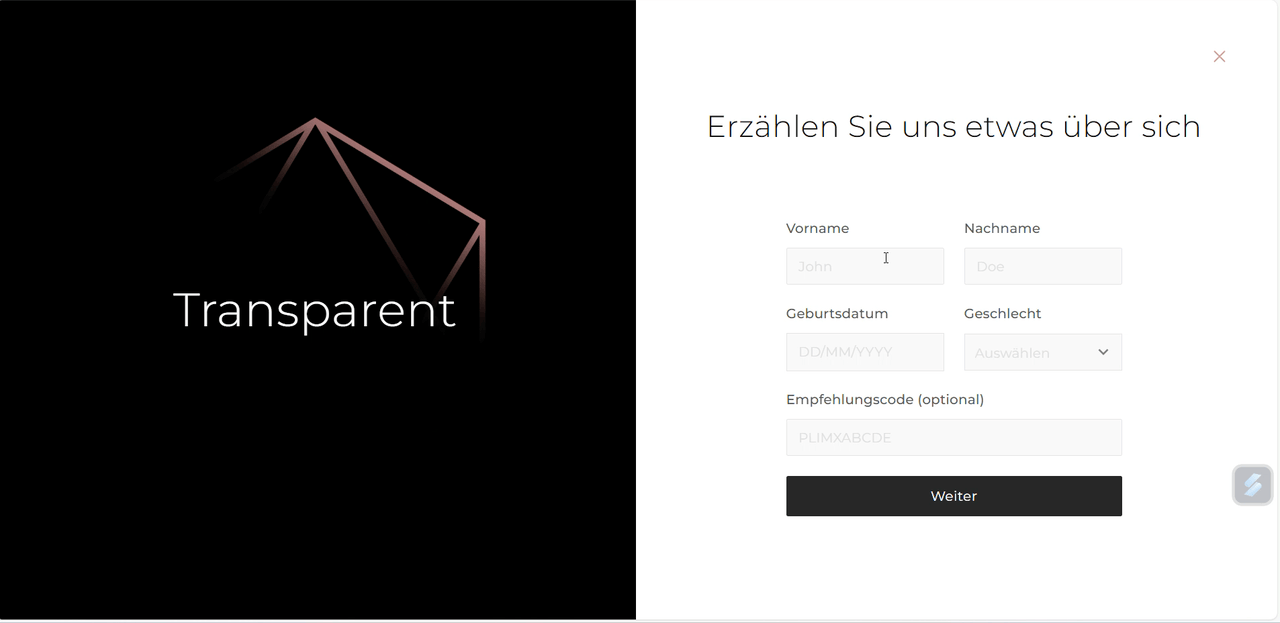
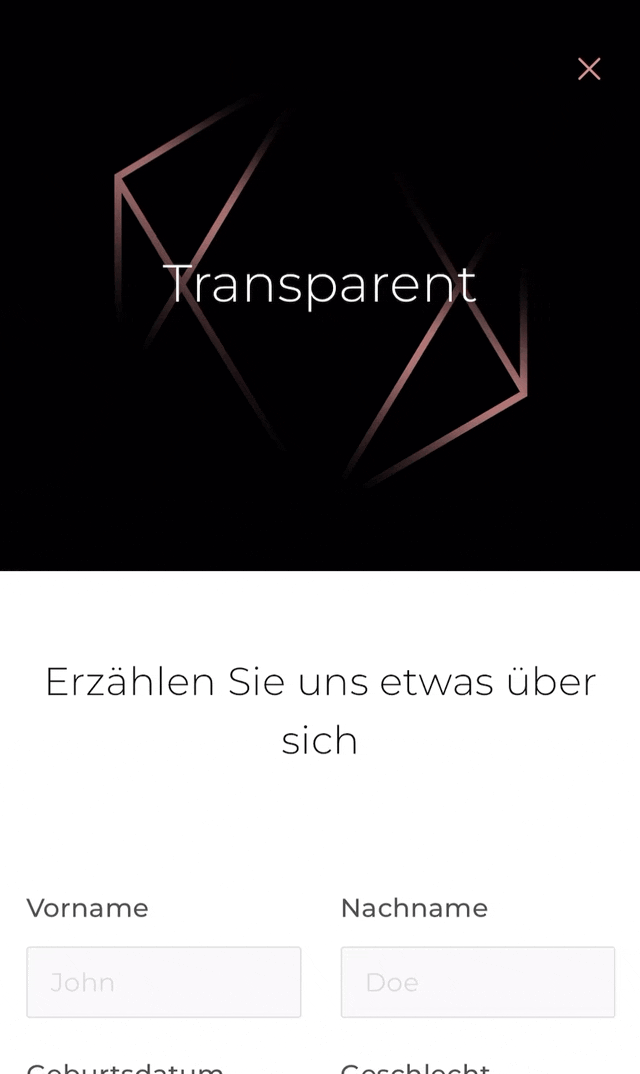
Step 7 Enter your address history
We will be needing your address details to check your eligibility criteria. Enter the postcode of your current address. Click "Find Address" and select your address. Edit if necessary, ensure you have a UK address history of at least one year.
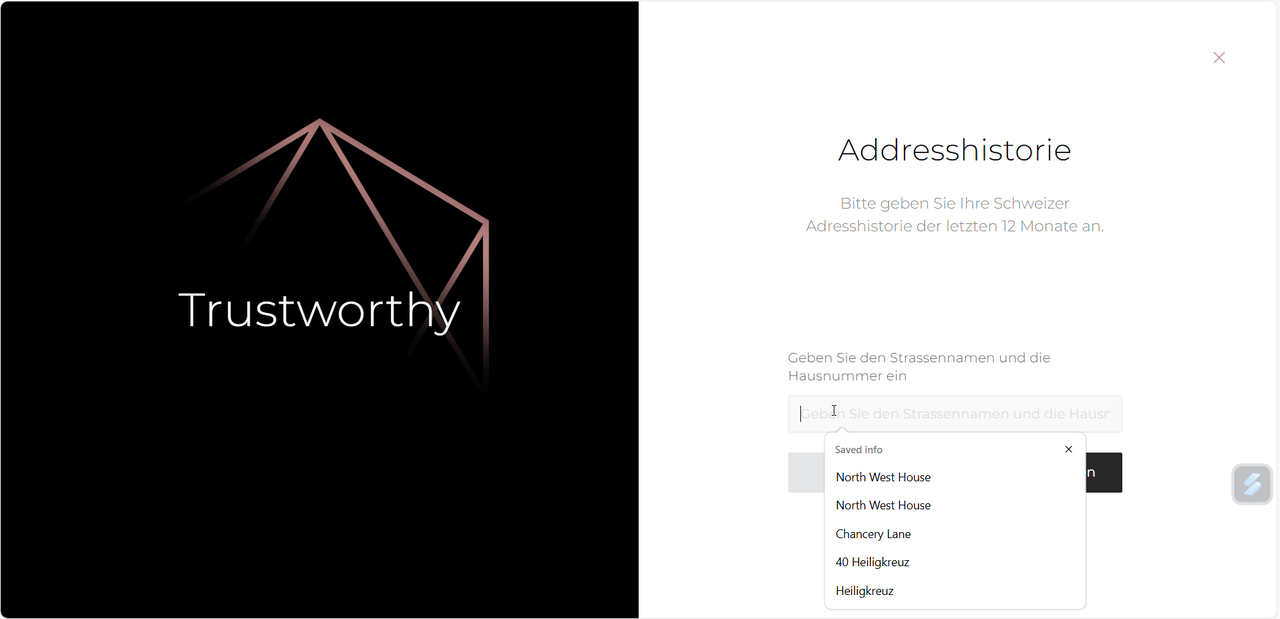
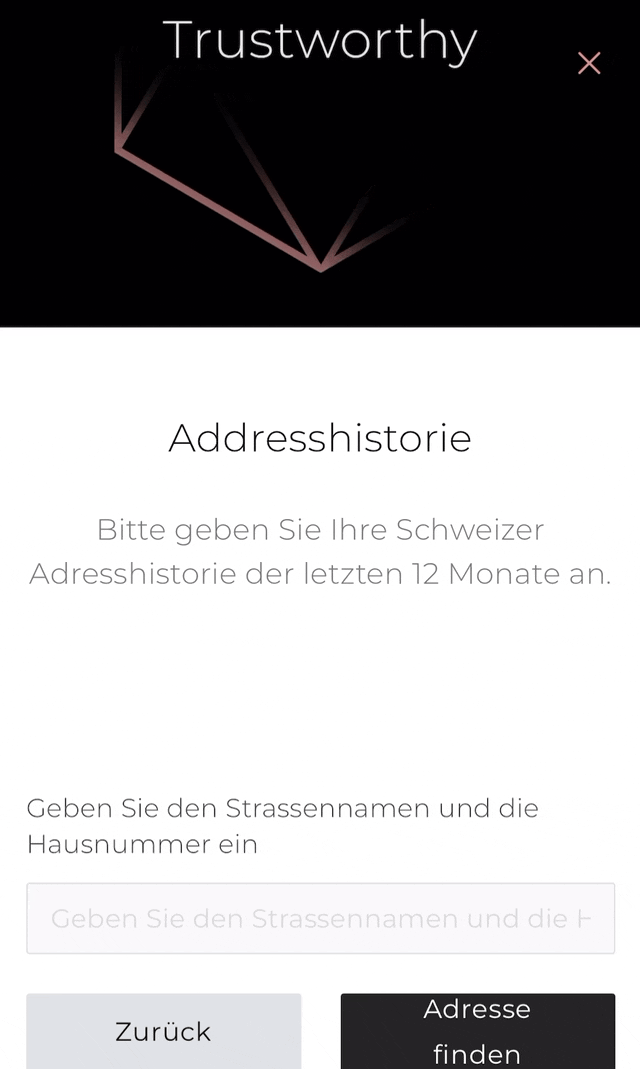
Step 8 Optional steps for address history
If your current address doesn't meet the one-year requirement, enter previous addresses until you accumulate one year of history. Then Click on "Next."
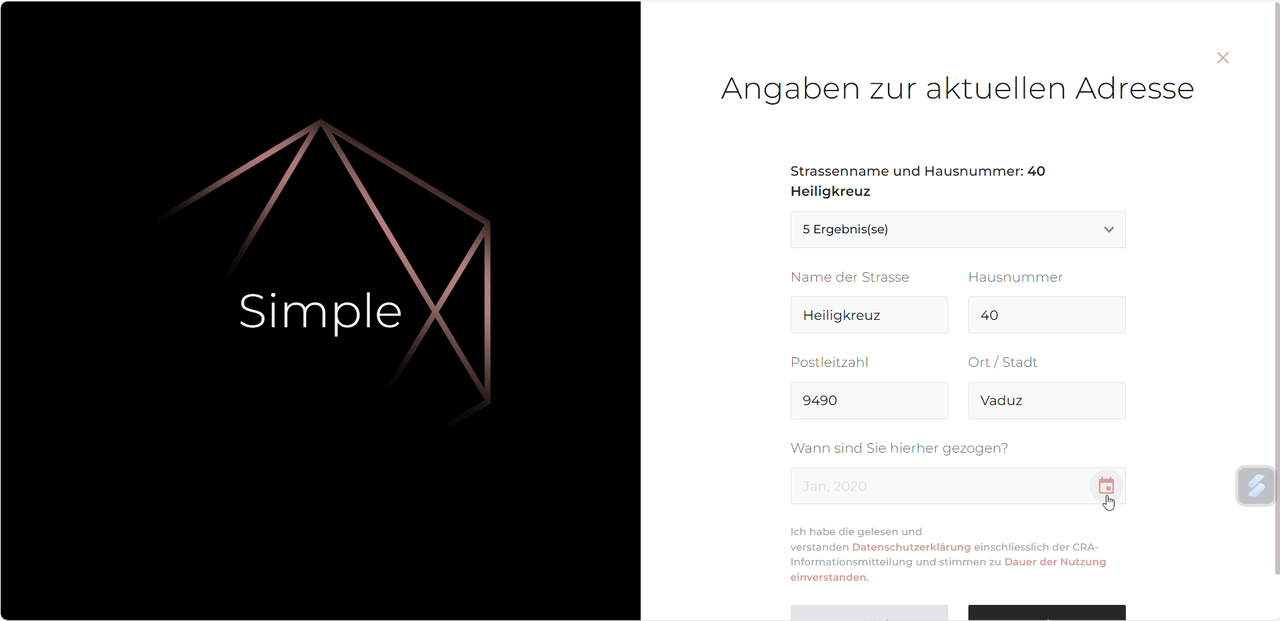
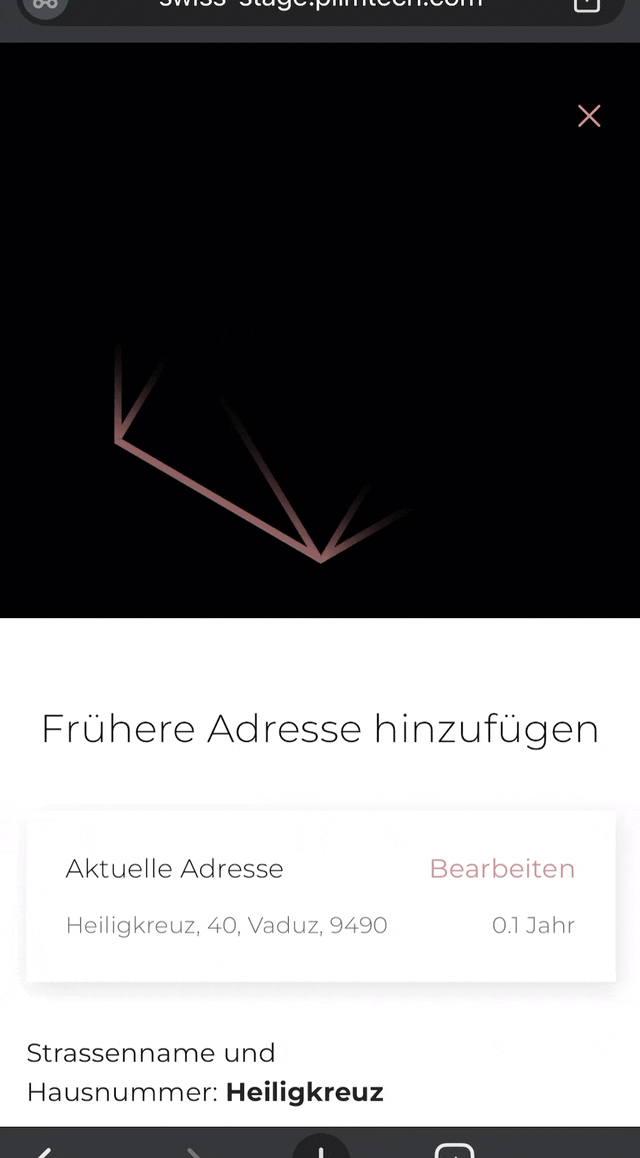
Step 9 Get pre-approved credit limit
You will be granted Pre approved credit limit for your BNPLs with PLIM. The amount of your pre-approved credit will be displayed on your screen based on your current financial profile.
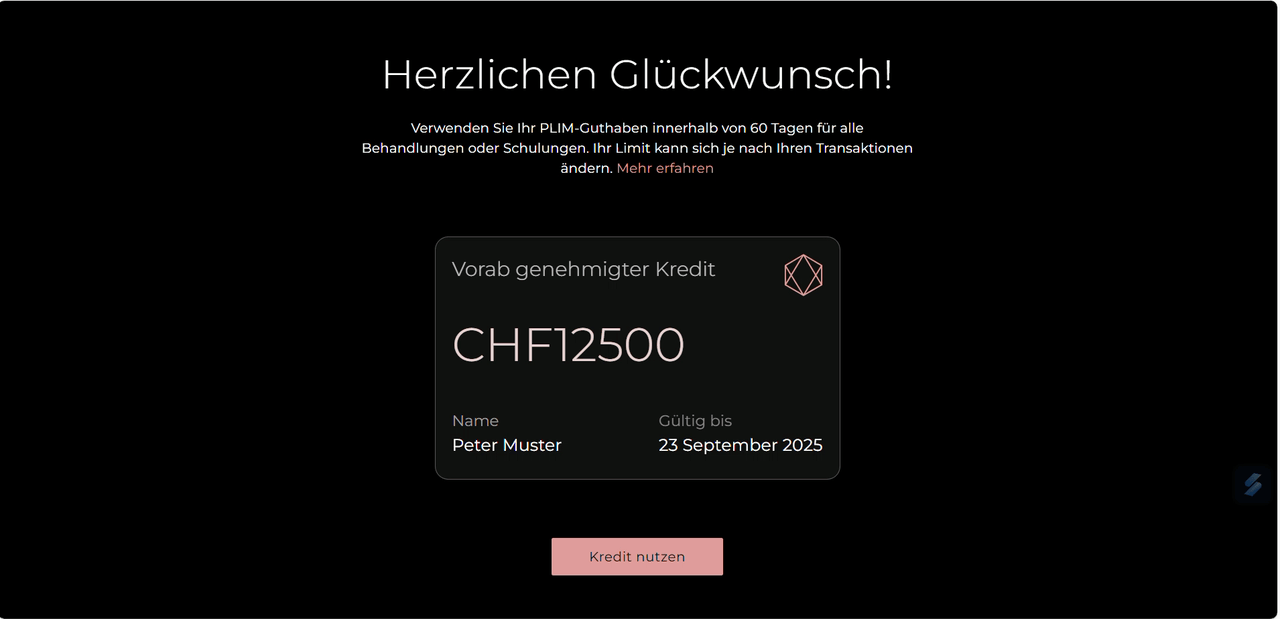
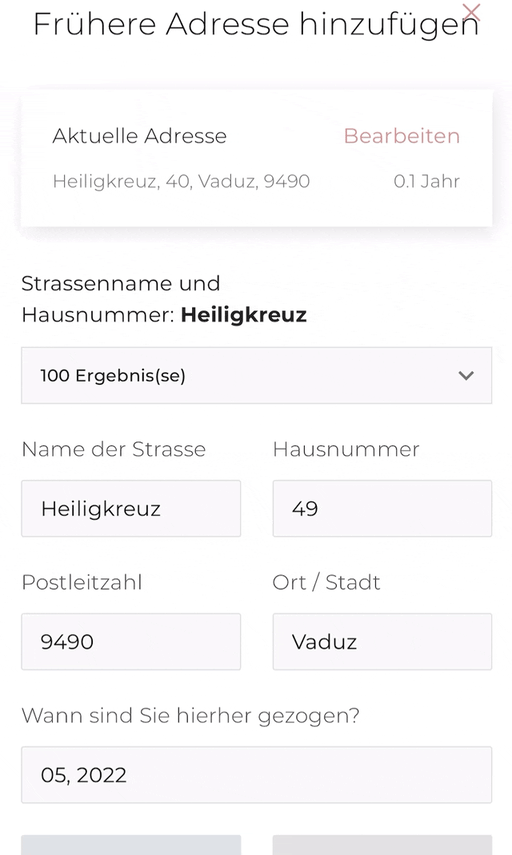
Note: Your pre-approved credit is valid for 60 days. You can redeem this pre approved credit amount by paying any deposit for a BNPL loan on PLIM. Following these steps ensures a smooth completion of the Pre-Approval Test on PLIM, allowing you to benefit from the associated features
Was it helpful?
IntroductionStep 1 Click on Get Pre-approved CreditStep 2 Choose the sign up option most suitable for youStep 3 Enter Email & verifyStep 4 Mobile verificationStep 5 Create password and Accept termsStep 6 Tell us more about yourselfStep 7 Enter your address historyStep 8 Optional steps for address historyStep 9 Get pre-approved credit limit