If the direct debit for your monthly instalment fails or you want to change your card : Please Login and go to "My BNPL Requests" and select the concerned invite.
How to Update Your Payment Method
4 steps
At PLIM, you can seamlessly change and update your card details when required, thus, ensuring a smooth payment journey.
Step 1 Go to " My BNPLs"
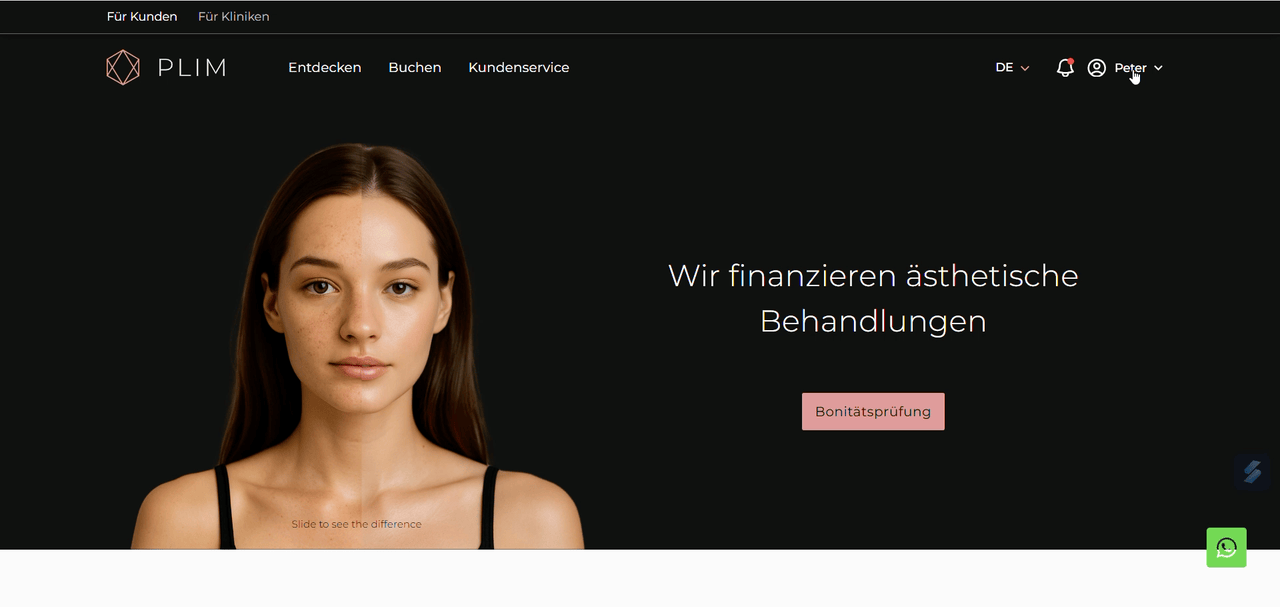
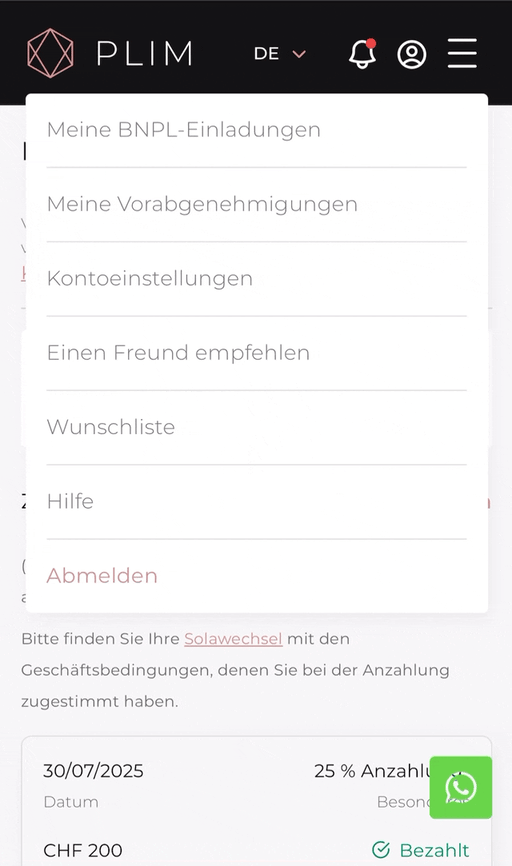
Step 2 Click on " Change Payment "
On the payment summary page you will find a button beside the payment details named as "Change payment Options" on the right. Click on the "Change payment option" button to proceed.
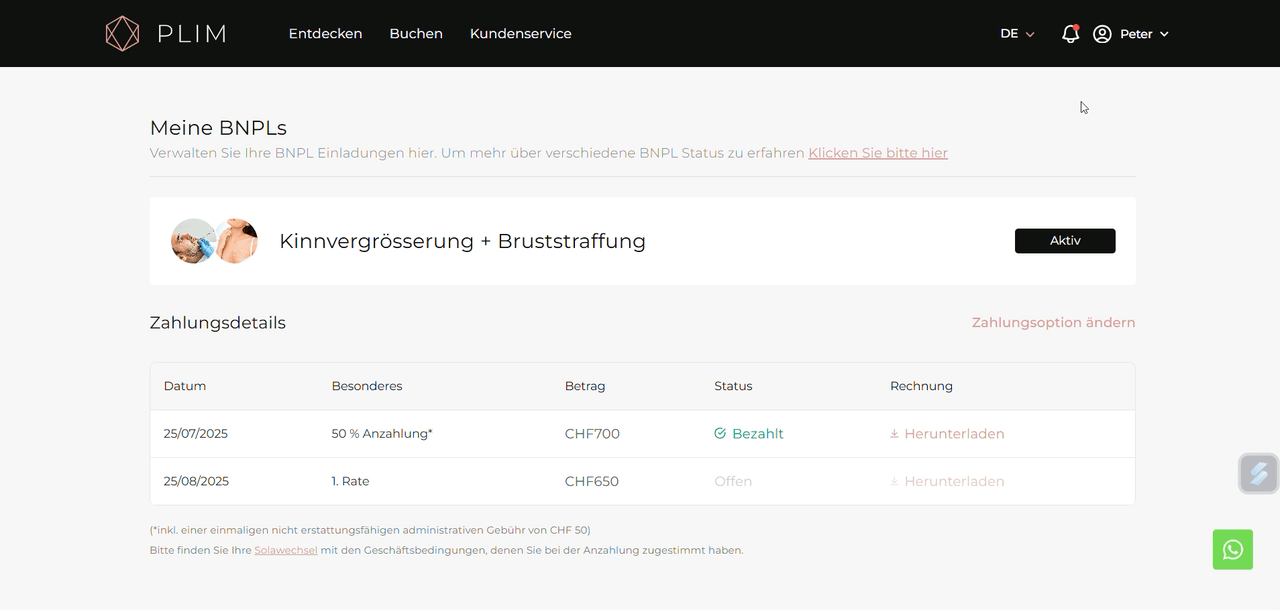
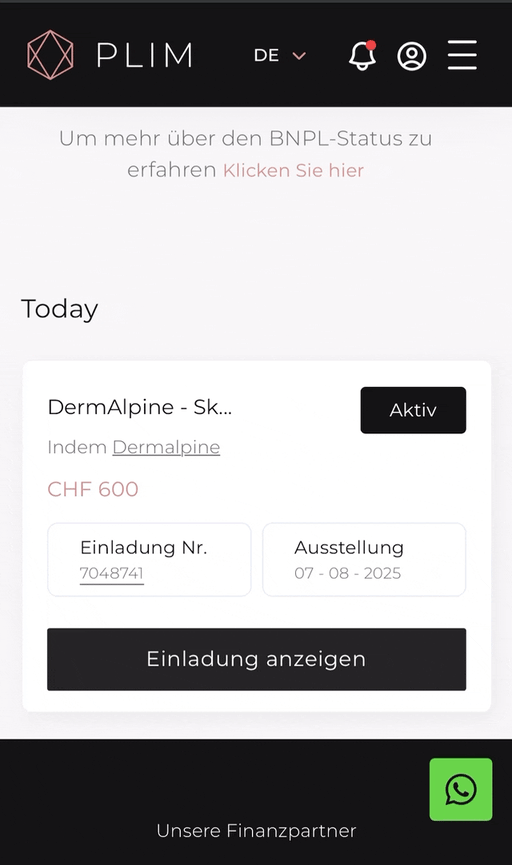
Step 3 Update info on STRIPE
The system will take you to STRIPE, where you can provide the new card details, including card number, expiry date, and CVV.
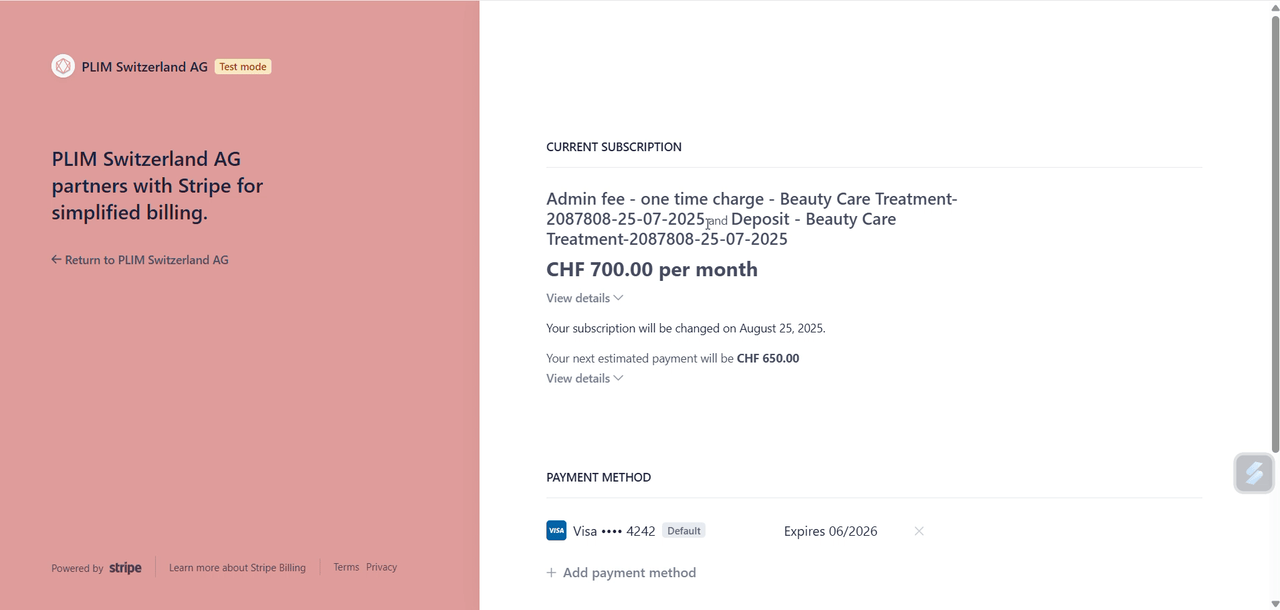

Step 4 Confirm new payment method
Confirm the changes, and the system will update your card information.
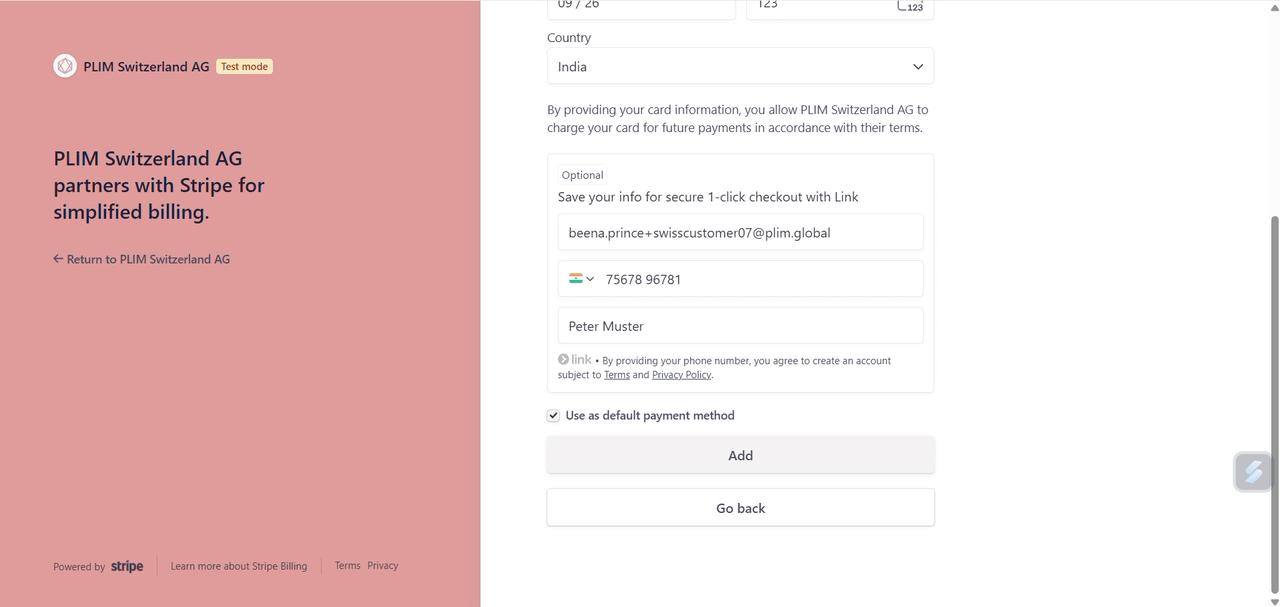
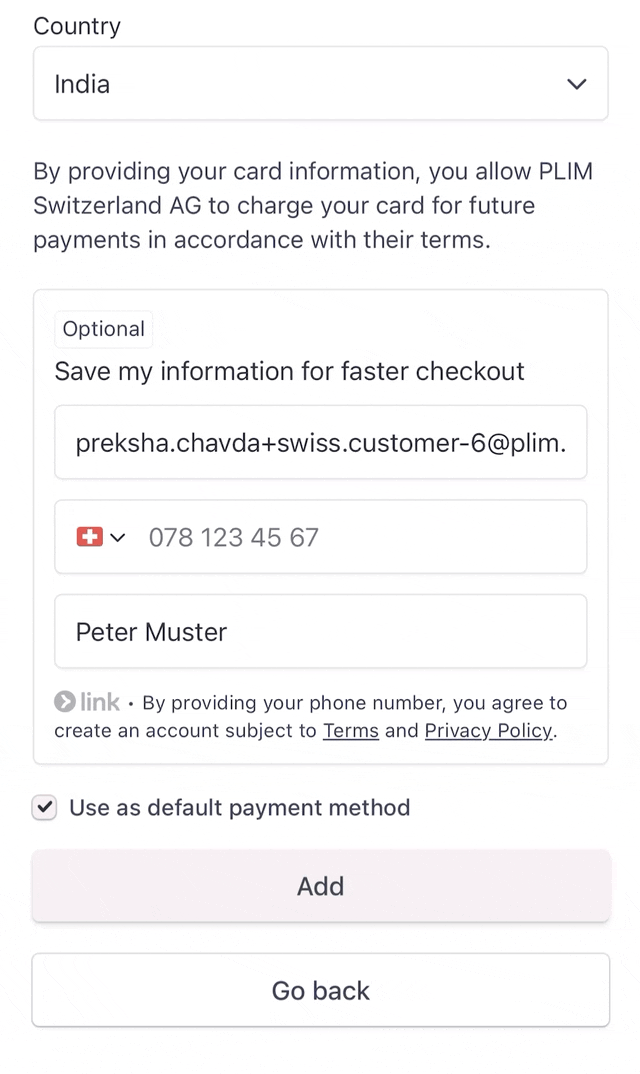
Was it helpful?
Watch tutorial instead
Our Financial Partners